Who doesn’t know the situation, you are not satisfied with the performance of your OCC endpoint in SAP Commerce Cloud and you look for a solution to improve the performance. Leveraging Ehcache which is part of the SAP Commerce platform is your way to better performance, see Server side caching for OCC.
Now as you already have multiple Ehcache caches defined in the standard OOTB code you have no visibility in the utilization and efficiency of these Ehcache caches. Additionally, when you test it locally you struggle with emptying the cache to test your OCC endpoint again. This is especially challenging when you use a decoupled storefront like SAP Composable storefront or any React UI.
Our Ehcachehac extensions enhance the hac console in SAP Commerce with a new tab to show many data points for regular Ehcache caches in SAP Commerce, which is especially handy working with the OCC layer like you know it from the SAP Commerce Monitoring – Cache view.
Overview of provided data
Our extension shows you all Ehcache instances for all the instantiated Cache managers, usually, the name of the cache manager reflects the used extension. The table view shows you the cache name and the name of the cache manager. The view per cache shows statistics like the maximum reached size, the maximum configured size, and the cache hit ratio.
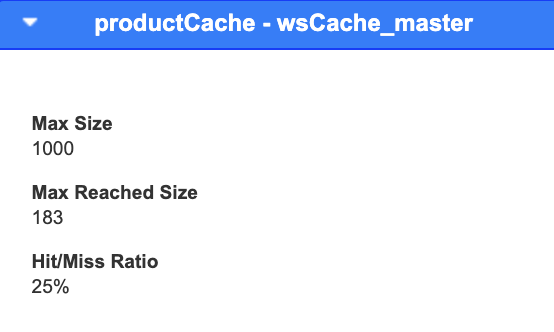
Additional information about the cache like hits, misses, evictions, instance count

The debugging-friendly feature is the capability to fetch and show the content of the cache, it is possible to filter all cache entries by a search term, and it is also possible to refresh the cache content view periodically and use the filter as well.
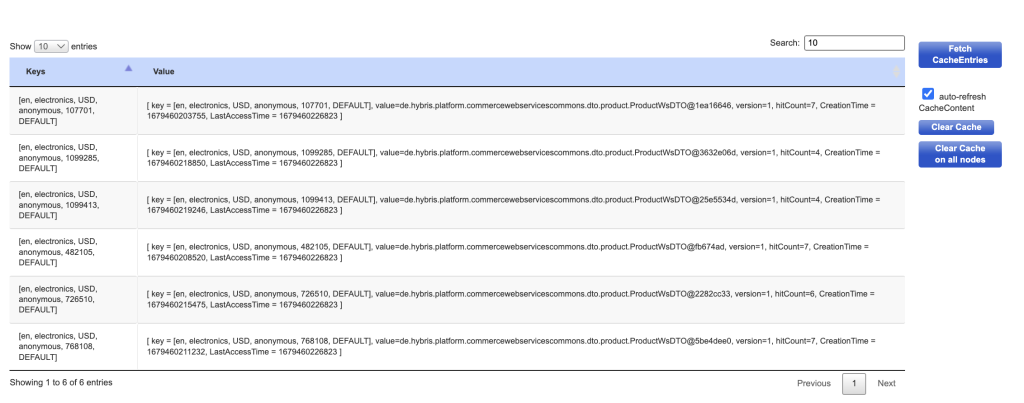
With a simple click of a button, it is also possible to clear the cache at the local node or via a cluster-aware event across all nodes. This makes it easier to test and troubleshoot your code in environments where you have multiple SAP Commerce nodes per aspect and you want to clear a cache used by the OCC layer.
Installation of the extension to your SAP Commerce Cloud installation
Just check out our extension at Github at https://github.com/rubicon-consulting/Ehcachehac, all you need to do is check out the extension, register your usage at Register a SAP Commerce extension and add it to your localextensions.xml and rebuild your SAP Commerce instance.
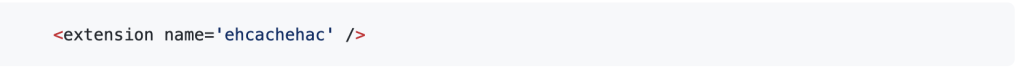
After that, you will be able to review the cache statistics at each of your nodes where hac is deployed.
If you have any comments kindly share them here in the comments section.